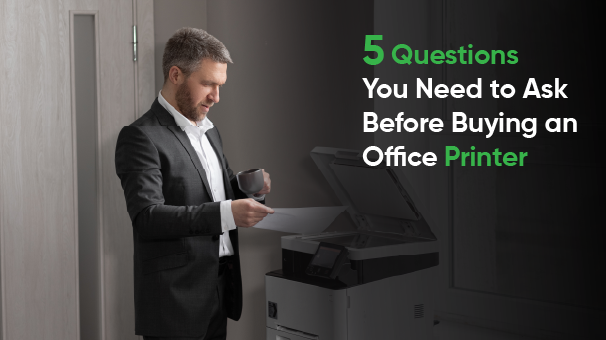Every organisation is unique and has its specific printing needs. It follows, therefore, that no one printer can meet the requirements of all organisations. Every organisation needs to buy a printer to assess its specific needs and choose a printer accordingly.
Some general factors to consider before buying a printer that most organisations need to consider before deciding on a printer include – the number of pages to be printed daily/monthly, the number of printers required per employee, your estimated budget for print costs, and the level of cyber security required, etc.
Buying a printer with specifications exceeding your requirements can prove to be wasteful. It will occupy unnecessary space, and you will incur higher maintenance costs.
In addition to the above general considerations, understanding how to choose a printer for the office is important. The printer should grow as your business grows and allow you to choose from multiple options.
5 Questions to Ask When Buying a Printer
1. What do you need to print, and how will the new printer make your work easier?
This feels like a seemingly obvious question. However, many a time, this question gets glossed over. If your printing needs are basic and the printing load is light, you could save considerable time and money by opting to buy a commercial printer. However, if you frequently need to print high-definition images or large documents such as architectural drawings, building plans, etc., you will require a printer in the office specialized for such tasks, such as a wide-format printer.
Also, modern multi-function printers can do much more than merely print. Multi-function printers make work easier in the workplace by automatically forwarding faxes to a designated address. Similarly, scanned documents can also be automatically delivered to specified destinations. Printers with the provision of conditional routing will forward faxes, emails, and other documents to the concerned person irrespective of their location.
Some printers can directly provide spiral-bound documents, stapled reports, folded booklets, etc. However, if the requirements for such functions are limited, it might be more cost-effective to do these tasks manually and outsource such infrequent requirements for specialized print jobs to a print service provider.
For businesses with digital workflows, the multi-function printers and the appropriate output management software can forward documents straight to a managed content solution provider. A printer with such functionality might be essential for a business with a remote workforce.
2. Should you lease or buy or rent?
Some businesses might not have the ability or want to make the significant capital investment required to buy an office printer. The company might instead opt to lease a printer. Leasing provides flexibility and helps to spread out the payments. Should you decide to lease, take the time to include clauses in the lease agreement that allow changes and also provide clarity on defaults during the contract period. It is desirable for the printer supplier to have their firm lease out printers, making renegotiating the lease agreement easier.
Since the lease versus buy question is closely linked to your budget, consider different pricing options. Factor in the cost of ongoing support into the agreement. This makes operations easy, and this cost can be considered in the budget for operational costs. Other related factors include energy efficiency, cartridge costs, etc.Now Depending on the budget, you can also opt for print management services.
The benefits of managed print services include improved efficiency, reductions in upfront and operational costs, improved cash flow, a lower environmental footprint, and enhanced information security. Here you don’t have to invest in your print infrastructure as you just have to pay a minimum fixed rental and per click cost. The service provider takes care of support and service of the printers along with automatic toner delivery before it reaches the minimum level.
3. Does the printer provide upgrades?
Most modern printers and multi-function printers have the option of adding productivity tools. Multi-function printers can also handle different paper types, sizes, and other materials such as linen. While you may not need the multifunctionality initially, as the business grows, these requirements could be added. To cater to such new requirements, the supplier should provide upgrades rather than forcing you to purchase a new printer.
4. What is the service response time?
The quality of post-sales service is an essential consideration in the purchase of a printer, especially if your business functions with a fleet of printers. You should have clarity on questions such as – what is the acceptable downtime for a printer? What is the gap between service calls? Choose a printer and a supplier that meet the requirements of your expected service level.
5. What level of printer security do you require?
Most printers function as networked devices. As a result, printer security becomes a vital consideration. With printers as networked devices, they become a vulnerable entry point for hackers. This makes sensitive business information, employee data, and client data open to data theft. The printer can also become a means to introduce malware into the system. Choose a printer with strong network security capabilities if your business handles sensitive information.
Final Thoughts
Office equipment technology has evolved and come a long way from being the clunky equipment of the past. Evolving technologies, while providing more functionality, also enable ease of use with intuitive UI/UX. Modern printers ease several specialized printing tasks. However, the wide choice of printers with an even wider array of functionalities makes the purchasing decision even more difficult. Making the right choice of printer involves careful deliberation and requires you to ask the right printer questions.
Whatever your printer requirements, Wepsol can help! For any printer-related requirement, be it PaaS, managed print services, or maintenance of your MPS printer, contact us here.